Blogs on Google Personalized Home
The aim of this post is to help you customize your Google Personalized Home in order to contain the diverse blogs that you visit frequently. Hence this would be an easy way to subscribe to the RSS feeds of the different blogs without installing any programs on your PC.
To start, you need to have your own Gmail account or Google account.
Getting a Gmail Account:
Currently to get a gmail account, someone has to invite you; so if you don't have a gmail account already, please drop me an email and I will invite you.
Getting a Google Account:
There is no use of getting a google account when you can get a gmail account. The gmail account covers everything in a google account plus a 3 GB email. However, if you just want a Google Account, you can do so by going to Google Personalized Home, then click on "Sign in" in the upper right. In the "Sign in" page, click on "Create an account now", etc.
If you already have a Gmail account, then u can simply go to Google Personalized Home and "Sign in" from there with your Gmail username and password.
Once you are logged in, if this is your first visit, you will need to click on "Make it your own." At this point, you will get a page similar to the one below. Now, click on "Add content" on the upper left corner of the screen.
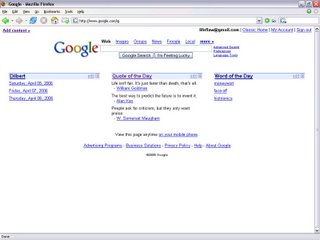
This is the Homepage Content Directory; here you can choose what content you want to put in your page. Since the blogs we want to subscribe to are not listed in Google page, you need to click on "Advanced Options.

Now, we can type the address of the blog that we want to subscribe to. In this example, I want to subscribe to "Lebanon Blogger Forum", so I simply type in the address space, http://lebanonheartblogs.blogspot.com/atom.xml It is important that we add atom.xml to the address of the blog because that's how we can access the RSS feed. Now you click the Add button. Now simply continue to type the address of the other blogs and press Add each time. Once you are done, with all your blogs, click on Back to Homepage.

I added all the blogs that I check regularly, and I get a Google Personalized Home similar to this one. Now I can easily rearrange the content the way I see fit by simply dragging and dropping.



1 Comments:
thx for the tip Ahmad. I'll try it and get back to you. you know I always need help when it comes to these things :)
Post a Comment
<< Home